Laravel Valet is a blazing-fast Laravel development environment for macOS. it configures your Mac always to run Nginx in the background when your machine starts.
– quoted from the official valet site.
This time we are going to install Laravel valet on an ubuntu machine. Thanks to Carlos Priego for making an excellent tool for non-apple users.
Before continuing to install, Valet for Ubuntu is a port of the original explicitly made for Ubuntu that attempts to mirror all the features of Valet v1 with the Caddy server.
Installation is super simple. First, make sure you are running Ubuntu >= 15.04 and continue with me.
“Apple user need bro. (brew) and sis 😜 . to install required apps. we don’t need this type of dependency to install things. let’s continue with terminal and make sure you have root access on this machine”
just kidding
let’s begin
first of all, open the terminal and install some required packages.
sudo apt install updatesudo apt install libnss3-tools jq xselto continue you have to install PHP and composer to finish the installation process. and make sure you have at least PHP 5.6 installed.
(if you have already installed PHP, composer and Nginx installed in your machine you can skip this step.)
installing PHP :
to install PHP on your machine run the below commands one by one
sudo apt install ca-certificates apt-transport-httpssudo apt install software-properties-commonsudo add-apt-repository ppa:ondrej/php -y
Next, upgrade any packages that require it.
sudo apt update && sudo apt upgrade -ysudo apt install php8.1 php8.1-fpminstall Ngnix
to install Nginx
run
sudo apt install nginxwe also need some extra packages to run valet properly
sudo apt install php8.1-cli php8.1-common php8.1-curl php8.1-json php8.1-mbstring php8.1-mcrypt php8.1-opcache php8.1-readline php8.1-xml php8.1-zip unzipnow, if we run PHP -v we will see like below screenshot

we have the Nginx server, and PHP 8.1 installed on our machine.
install composer :
to install composer run the below commands one by one.
php -r "copy('https://getcomposer.org/installer', 'composer- setup.php');"
check file hash and continue to install
php -r "if (hash_file('sha384', 'composer-setup.php') === '55ce33d7678c5a611085589f1f3ddf8b3c52d662cd01d4ba75c0ee0459970c2200a51f492d557530c71c15d8dba01eae') { echo 'Installer verified'; } else { echo 'Installer corrupt'; unlink('composer-setup.php'); } echo PHP_EOL;"
We will see the installer verified. Let’s install composer
php composer-setup.php
to access composer globally run
sudo mv composer.phar /usr/local/bin/composerlet’s check if the composer is installed properly
run composer -v
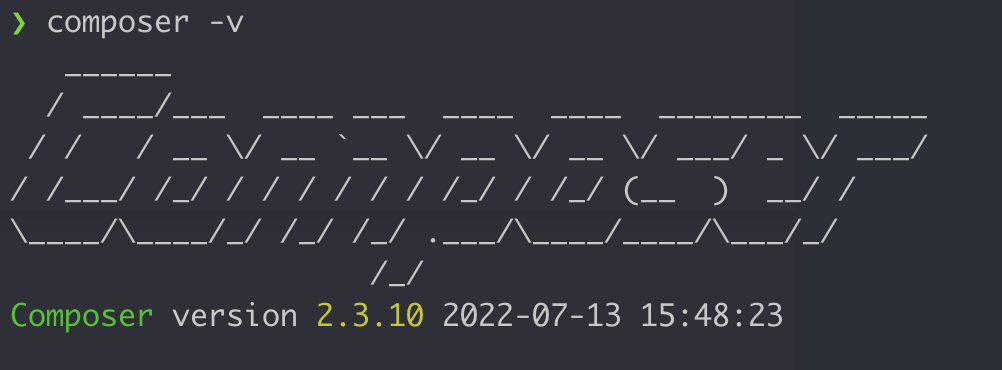
install valet :
we have installed all of our required dependencies let’s install valet
to install valet,
first, run
composer global require cpriego/valet-linux
and then run
valet installSometimes you may face this issue Laravel “valet install” not found”
you need to make sure that the export path “~/.config/composer/vendor/bin” directory is in your system’s PATH; you can check this by running echo $PATH. To solve this issue, run this command below.
export PATH="$HOME/.config/composer/vendor/bin:$PATH"valet will ask for your root password to install the required package.
If everything is okay, you will see Valet installed successfully!
Congratulation! You achieved something great. Treat yourself.
Now you can use your server; open the directory in your terminal that you want to run with the server. Go to the project directory, Then run this command on the terminal.
valet parkThe laravel valet server is parked. You might be prompted to enter your root password; simply input it and press Enter. Then it will appear as follows: You parked your project directory.
How to run projects on your server:
It’s very easy and no need to run every day. It will run automatically for you. Run your project in any browser on your Mac in this manner.
http://Your-project-name.testJust one thing you have to ensure your projects is in the parked directory. If not, then just add it using the same command: valet park
Your server configuration is complete. You can run any PHP application using this server. If you face any problems, please leave a comment below.
Leave a Reply